So, you’ve decided to take your eBay dropshipping business to the next level? Smart move. Running an eBay store can be highly rewarding, but managing listings, orders, and inventory can be time-consuming. That’s where AutoDS comes in.
AutoDS is a powerful dropshipping automation tool that handles tedious tasks, allowing you to focus on scaling your business. In this guide, we’ll walk through the exact steps to automate your eBay store using AutoDS. Whether you’re a beginner or an experienced seller looking to streamline operations, this guide is for you.
What is AutoDS?
AutoDS is an all-in-one automation platform designed to simplify eBay dropshipping. It helps manage product research, imports, price adjustments, and order fulfillment, reducing manual work and improving efficiency.
Key Features:
✅ AI-powered product research to find winning items.
✅ Automated product imports to keep listings updated.
✅ Dynamic pricing adjustments based on supplier fluctuations.
✅ Hands-free order fulfillment, including tracking updates for customers.
✅ Performance analytics to optimize profitability.
Simply put, AutoDS puts your eBay store on autopilot.
Why Automate Your eBay Store?
1. Saves Time
No more manually listing products, tracking inventory, or processing orders. Automation handles it all for you.
2. Reduces Errors
Automation minimizes pricing mistakes, stock issues, and shipping delays, ensuring a smooth experience for customers.
3. Boosts Efficiency
Managing hundreds or even thousands of products become effortless, allowing you to scale your business faster.
4. Increases Profitability
With more time freed up, you can focus on marketing, customer service, and business growth strategies to drive more sales.
Step-by-Step Guide to Automating Your eBay Store with AutoDS
Step 1: Sign Up for AutoDS
To get started, create an AutoDS account:
- Visit the AutoDS website and click “Sign Up.”
- Choose a subscription plan (there’s a free trial to test the platform).
- Complete the registration and log in to your dashboard.
Pro Tip: Start with a trial plan to explore AutoDS‘s features before committing.
Step 2: Connect Your eBay Store
Now, you need to integrate AutoDS with your eBay store:
- Log in to AutoDS.
- Go to the “Integrations” section.
- Click “Add Store” and follow the prompts to connect your eBay account.
- Grant the necessary permissions for AutoDS to manage your listings and orders.
Bonus: If you have multiple eBay stores, AutoDS allows you to integrate and manage them all in one place.
Step 3: Import Products
With AutoDS, adding products to your store is seamless:
- Use the Product Research Tool to discover trending items.
- Filter by category, price, and profit margins to find the best options.
- Click “Import to AutoDS”, and the tool will automatically pull in product details, including descriptions and images.
Pro Tip: Focus on high-demand, low-competition products. Look for items with at least 500+ monthly sales on eBay.
Step 4: Optimize Your Listings
Optimized product listings improve search rankings and sales. Before listing on eBay, ensure:
- Titles and descriptions include relevant keywords for SEO.
- Pricing is competitive yet profitable.
- Automated repricing rules are set to prevent selling at a loss.
- High-quality images enhance the visual appeal.
SEO Tip: Use long-tail keywords in product titles (e.g., “Wireless Bluetooth Headphones with Noise Cancellation” instead of “Headphones”) for better search visibility.
Step 5: Automate Order Fulfillment
AutoDS simplifies order processing by:
✅ Automatically placing orders with suppliers when a customer purchases a product.
✅ Updating tracking information for customers.
✅ Managing inventory to prevent overselling.
This ensures a hands-free fulfillment process, allowing you to focus on business growth.
Step 6: Monitor Performance
Automation doesn’t mean you can completely step away. Regularly check your store’s performance using AutoDS analytics:
- Sales trends: Track daily, weekly, and monthly sales.
- Profit margins: Adjust pricing strategies for better profitability.
- Customer feedback: Identify areas for improvement.
Use this data to optimize your store for better results.
Step 7: Handle Returns and Customer Service
Even with automation, customer service is key. AutoDS helps by:
✅ Processing return requests automatically.
✅ Sending pre-written responses for common customer inquiries.
✅ Tracking refunds and dispute resolutions.
Customer Service Tip: Respond to customer queries within 24 hours to maintain a strong seller reputation.
Step 8: Scale Your Business
Once your automation system is in place, you can focus on scaling. AutoDS allows you to:
- Add more products to your store.
- Expand into different niches.
- Manage multiple stores effortlessly.
The more you automate, the more time you’ll have to focus on long-term growth strategies.
Bonus Tips for Success
✔ Stay Updated on eBay Policies – eBay’s rules frequently change. Stay informed to ensure compliance.
✔ Test Different Niches – Diversify your product range to find the most profitable categories.
✔ Leverage AutoDS’s Resources – Use their tutorials and guides to refine your dropshipping strategy.
Final Thoughts
Automating your eBay store with AutoDS is a game-changer. It eliminates time-consuming tasks, reduces errors, and allows you to scale your business efficiently. Whether you’re a beginner or an experienced seller, AutoDS provides the tools you need to succeed.
If you’re ready to take your dropshipping business to the next level, sign up for AutoDS today and experience the power of automation.
Got questions? Drop them in the comments below. If you found this guide helpful, share it with fellow eBay sellers. But if you want to reach for more information, you can contact me here. Happy dropshipping!




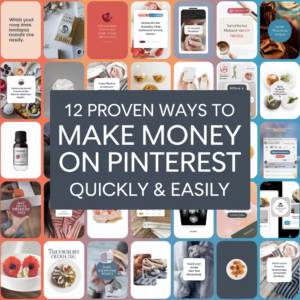





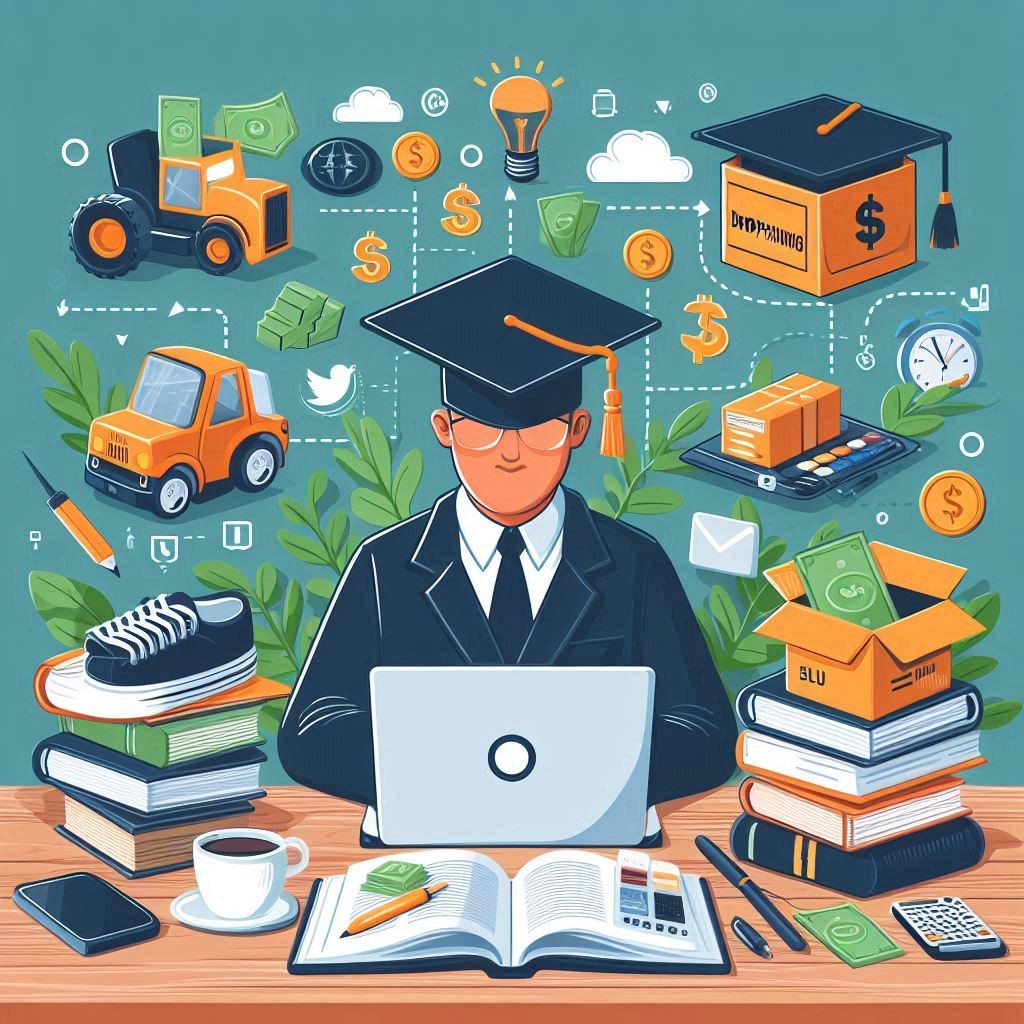


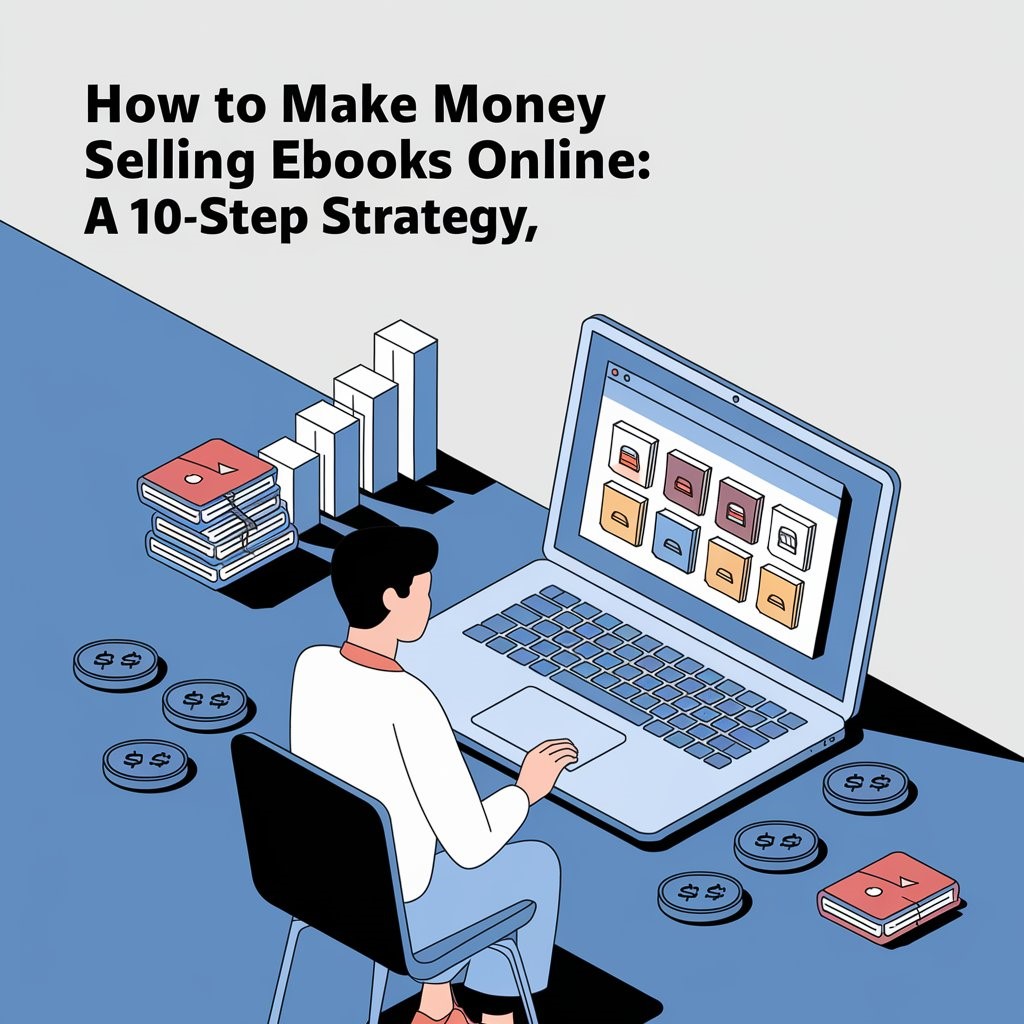
2 thoughts on “Step-by-Step: How to Automate Your eBay Store with AutoDS”