Creating an ebook can be a valuable addition to your content marketing strategy. Ebooks can increase the visibility and credibility of your business while positioning your brand as a thought leader in your industry.
However, these ebooks can sometimes be hard to write, even though they offer many benefits. But right in this blog we will look into how to create an ebook in 12 essential steps.
So without further ado, here are some proven tips to help you write excellent ebooks.
1. Choose a Topic that Matches Your Audience’s Needs
The goal of your ebook is to generate leads for your sales team, so pick a topic that will make it easy for a prospect to go from downloading your ebook to having a conversation with your sales team.
This means your ebook shouldn’t deviate much from the topics you cover in your other content distribution channels.
Rather, it’s your opportunity to do a deep dive into a subject you’ve only lightly covered until now, but something your audience wants to learn more about.
2. Conduct Research – Pathway To Create An Ebook Like A Pro
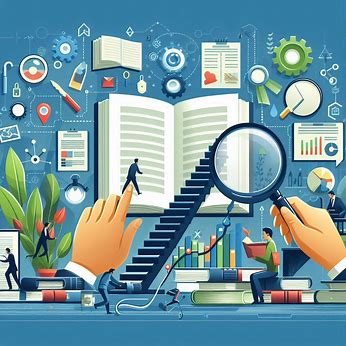
Although you probably have quite a bit of knowledge about your topic already, you still need to figure out what exactly your audience wants to know about and how you can make your ebook stand out from others in the market. When doing research for your ebook, consider the following:
1. Read through existing publications about your topic and identify knowledge gaps and areas that require further exploration.
2. During your research, take the time to address those unanswered questions to make your ebook more comprehensive and valuable.
3. Conduct keyword research to find keywords and phrases that are related to the topic you are writing about. By doing this, you can uncover trends about your subject and better reach users who want to learn more about the topic.
4. Gather original data and insights to differentiate your ebook from other sources and position yourself as an authority on your topic.
If you’re able, reach out to industry experts and conduct interviews to collect unique information. You can also send out surveys to your audience to get statistics to support your content.
3. Outline Each Chapter of Your Ebook
The introduction to your ebook should set the stage for the book’s content and draw the reader in. What will you cover in your ebook? How will the reader benefit from reading it? Some ebook creators say that an ebook is simply a series of blog posts stitched together.
While I agree you should treat each chapter as an individual blog post, the chapters of your ebook should also flow fluidly from one to the other. The best way to outline your ebook is by thinking of it as a crash course on the sales-relevant topic you selected.
4. Break Down Each Chapter as You Write
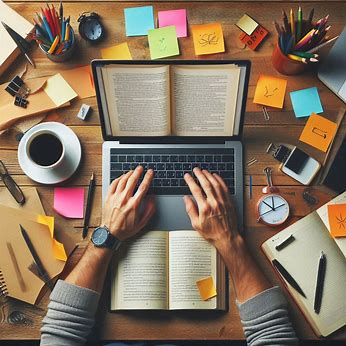
Get writing! Here, you can approach each chapter the way you might write a long blog post — by compartmentalizing each chapter into smaller sections or bullet points. This helps you write simply and clearly, rather than using sophisticated language to convey each point. It’s the most effective way to educate readers and help them understand the new material you’re providing.
Be sure to maintain a consistent structure across each chapter, as well. This helps you establish natural transitions between each chapter so there’s a clear progression from one chapter to the next.
5. Design Your Ebook
Our downloadable ebook templates are offered in both PowerPoint and InDesign. For this example, we’ll show you how to do it in PowerPoint, since more people have access to that software. (If you need a refresher, here’s a beginner-friendly guide on how to use PowerPoint).
We only have one “chapter page” in the template (slide three). To create additional chapter pages, or any pages really, simply right-click the slide and choose Duplicate Slide. This will make a copy of your slide and allow you to drag it to its proper place in your ebook via the sidebar or Slide Sorter section of PowerPoint. You can then customize it for any subsequent chapters.
6. Use the Right Colors

Ideally, our free ebook templates would magically match your brand colors. But they probably don’t; this is where you get to truly personalize your work. However, because ebooks offer more real estate for color than your logo or website, it’s good to consider secondary colors within your brand’s color palette. Ebooks are where this color scheme can truly shine.
To learn how to add your brand’s colors to PowerPoint, check out this blog post. That way, you can customize the color scheme in our ebook templates to match your brand!
7. Incorporate Visuals
Images and graphics in ebooks are hard to get right. The key to making them fit well is to think of them as complementary to your writing. Whether you add them during or after you’ve finished writing your ebook’s copy, your visuals should serve to highlight an important point you’re making or deconstruct the meaning of a concept in an easy-to-understand, visual way.
Images shouldn’t just be there to make the ebook easy on the eyes. Rather, they should be used to enhance the reader’s understanding of the material you’re covering. If you need help gathering visuals, we have three sets of free stock photos that might help you along the way.
8. Highlight Quotes or Stats

Another way to enhance your ebook is by highlighting quotes or stats within your design. Just be sure the quote or stat you’re using genuinely adds value to the content. Whether you’re emphasizing a quote or adding a visual, keep all your content within the same margins. If your copy is consistently one-inch indented on your page from both the left and right sides, keep your designed elements aligned using that same spacing.
9. Place Appropriate Calls to Action Within Your Ebook
Now that your content is written and designed, it’s time to optimize it for lead generation, reconversion, and promotion. Think about how you got here — you clicked on a call-to-action (CTA) in an email, on a social media post, or somewhere else. A CTA is a link or visual object that entices the visitor to click and arrive at a landing page that will get them further engaged with your company.
Since your ebook readers have probably converted into leads to get their hands on your ebook, use the CTAs within your ebook to reconvert your readers and propel them further down your marketing funnel.
For instance, a CTA can lead to another offer, your annual conference’s registration page, or even a product page. Depending on what this next action is, CTAs can be an in-line rectangle or a full-page teasing the next offer.
10. Convert Your eBook Into a PDF
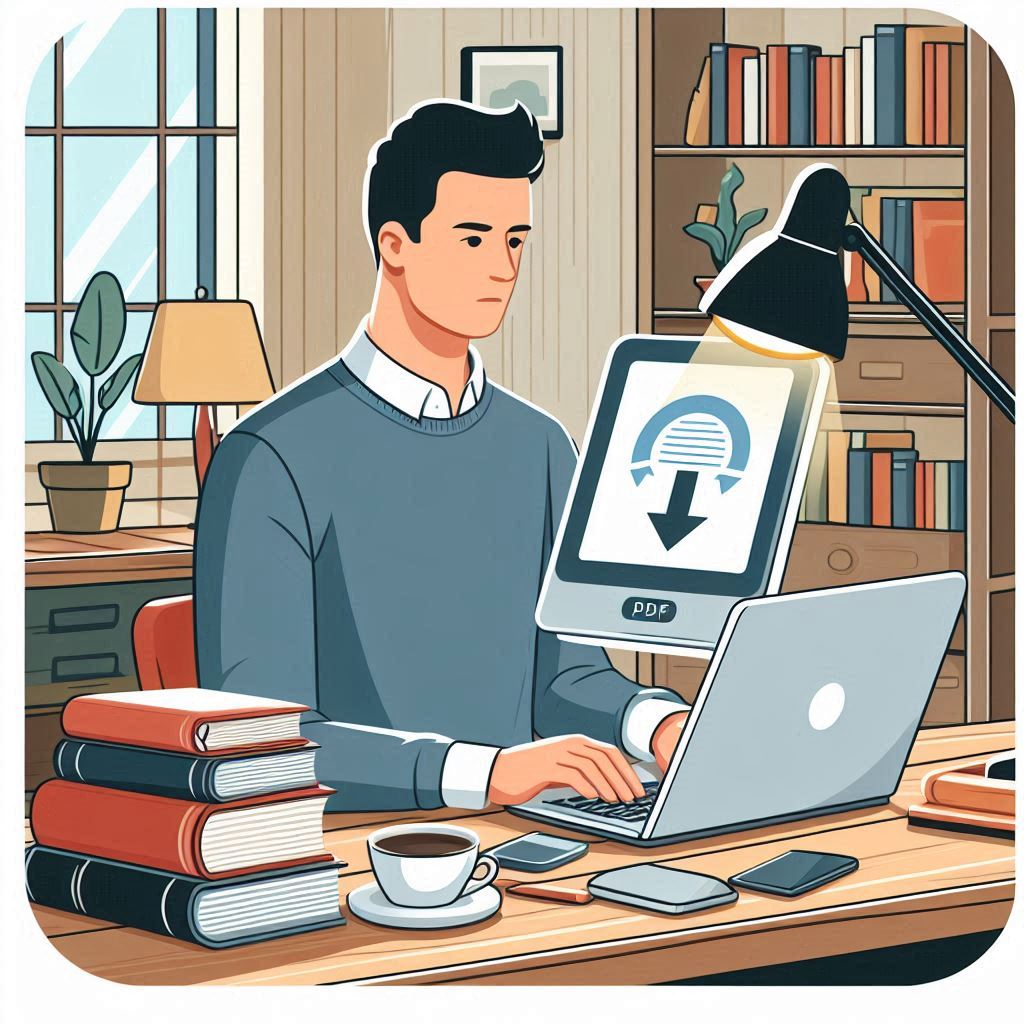
Once you’ve finished writing your ebook — CTAs and all — it’s time to convert it to the right file type, so it’s transferable from you to your recipient. To convert your ebook to a PDF, click File >> Save As in the ebook template you have open. Then, under File Format, select PDF and select a destination on your computer for this new file. Why can’t you just attach what you have to a landing page and be done with it?
Word documents, PowerPoints, and similar templates are perfect for creating your ebook but not for delivering it. Because these templates are editable, the contents of your ebook are too easily corrupted, distorted, or even lost when moving from your computer to the hands of your future leads.
That’s where PDFs come in. You’ve seen these letters at the end of files before. Short for Portable Document Format, the .PDF file type essentially freezes your ebook so it can be displayed clearly on any device. A popular alternative to PDFs is the .EPUB file type. See a comparison of EPUB to PDF here.
11. Create a Dedicated Landing Page for Your Ebook
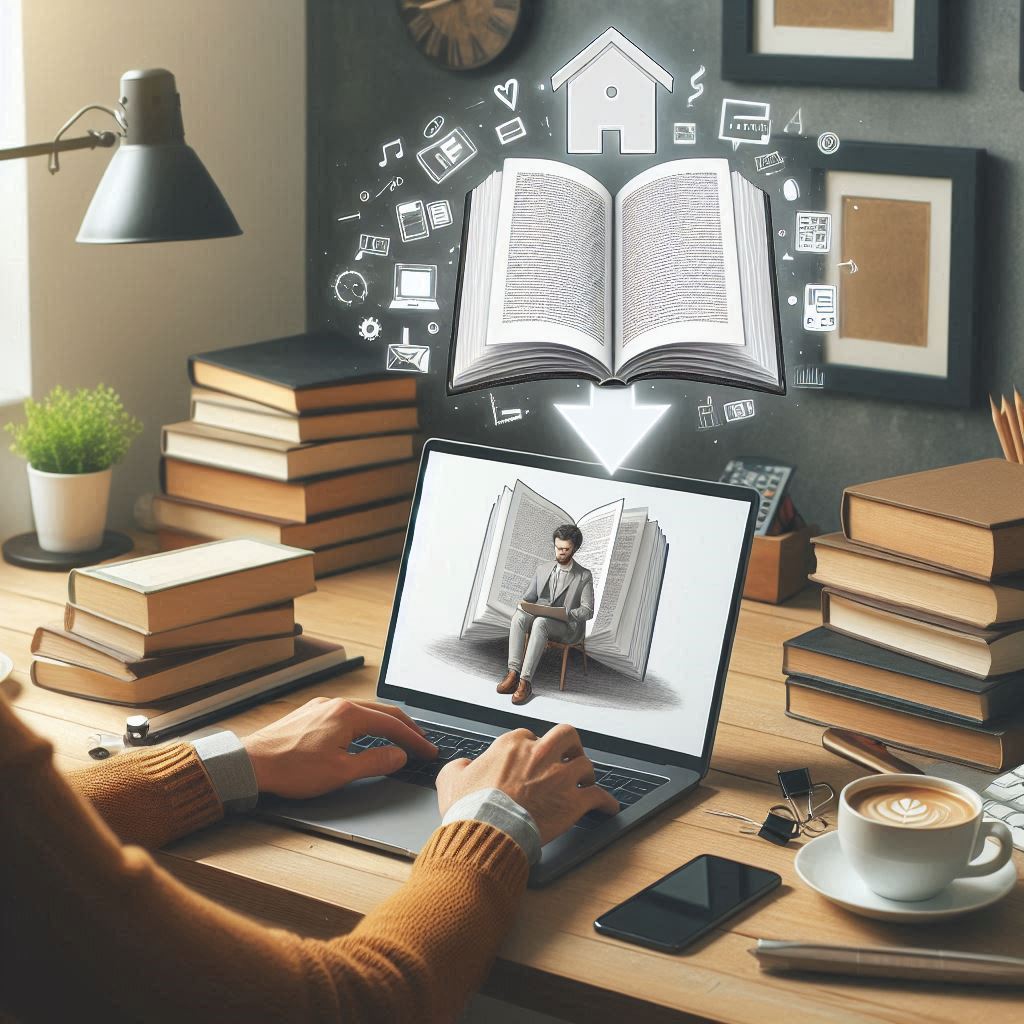
Your ebook should be available for download through a landing page on your site. A landing page is a web page that promotes/describes your offer and provides a form that visitors need to fill out with their contact information to access your ebook.
This is how you can convert your visitors into business leads that your sales team can ultimately follow up with.
For instance, you went through this landing page to access this ebook template. If you’re still not sure how to get started, download this free ebook to learn more about optimizing your landing pages for conversion.
12. Promote Your Ebook and Track Its Success
Once your landing page is all set, you can use that destination URL to promote your ebook across your marketing channels. Here are five ways you can do this:
- Advertise your new ebook on your website. For example, feature a CTA or link to your offer’s landing page on your resources page or even your homepage.
- Promote your ebook through your blog. For instance, consider publishing an excerpt of your ebook as a blog post. Or write a separate blog article on the same topic as your ebook, and link to it at the end of your post using a call-to-action to encourage readers to keep learning. (Note: This very blog post is the perfect example of how to promote an offer you created with a blog post.)
- Send a segmented email to contacts who have indicated an interest in receiving offers from your company.
- Leverage paid advertising and co-marketing partnerships that will help you promote your ebook to a new audience.
- Publish posts to social media with a link to your ebook. You can also increase social shares by creating social media share buttons within your ebook, such as the ones at the bottom right of this ebook.

After your content is launched and promoted across your marketing channels, you’ll also want marketing analytics to measure your live product’s success.
For instance, you should have landing page analytics that give you insight into how many people downloaded your ebook and converted into leads and closed-loop analytics that show how many of those people ultimately converted into opportunities and customers for your business.
In conclusion, creating an ebook can be a valuable addition to your content marketing strategy. By following these essential steps, you can create a high-quality ebook that engages your audience and generates leads for your business.


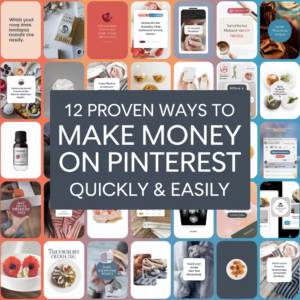





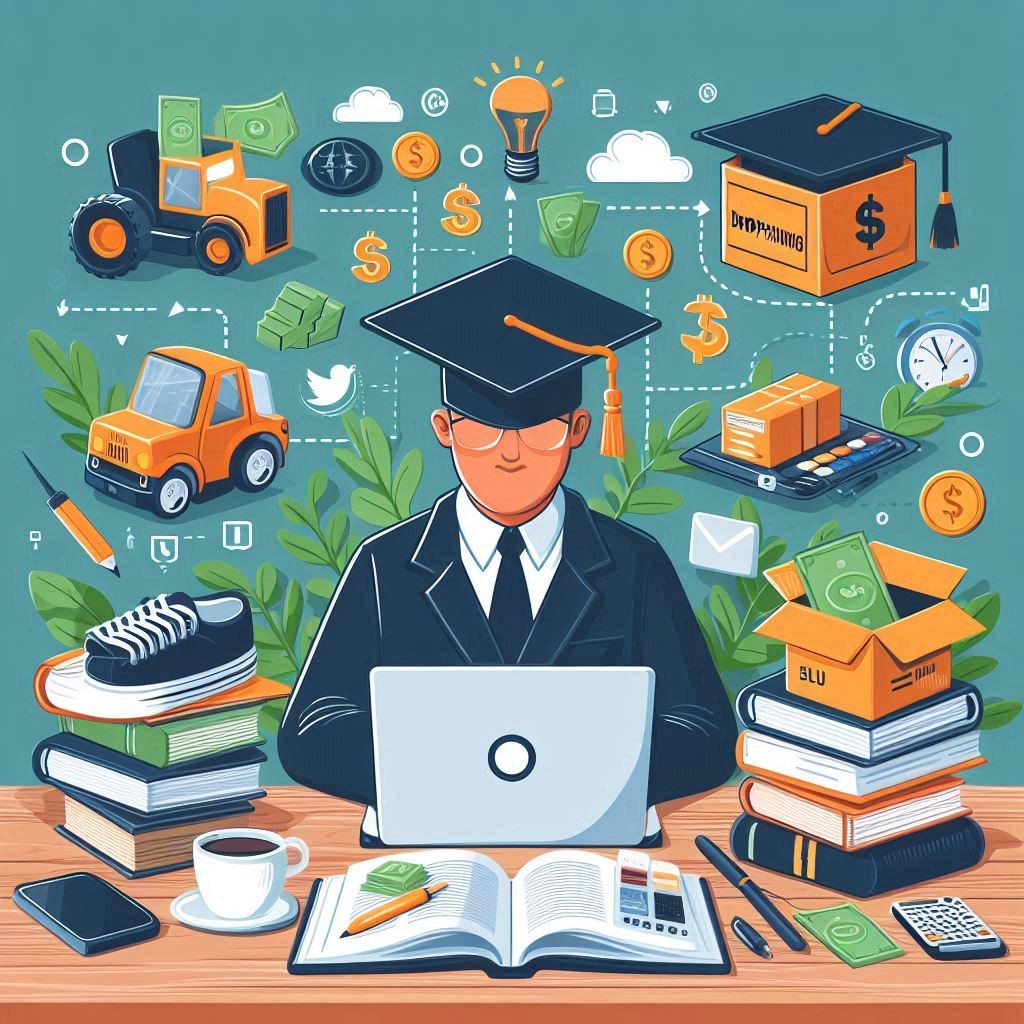



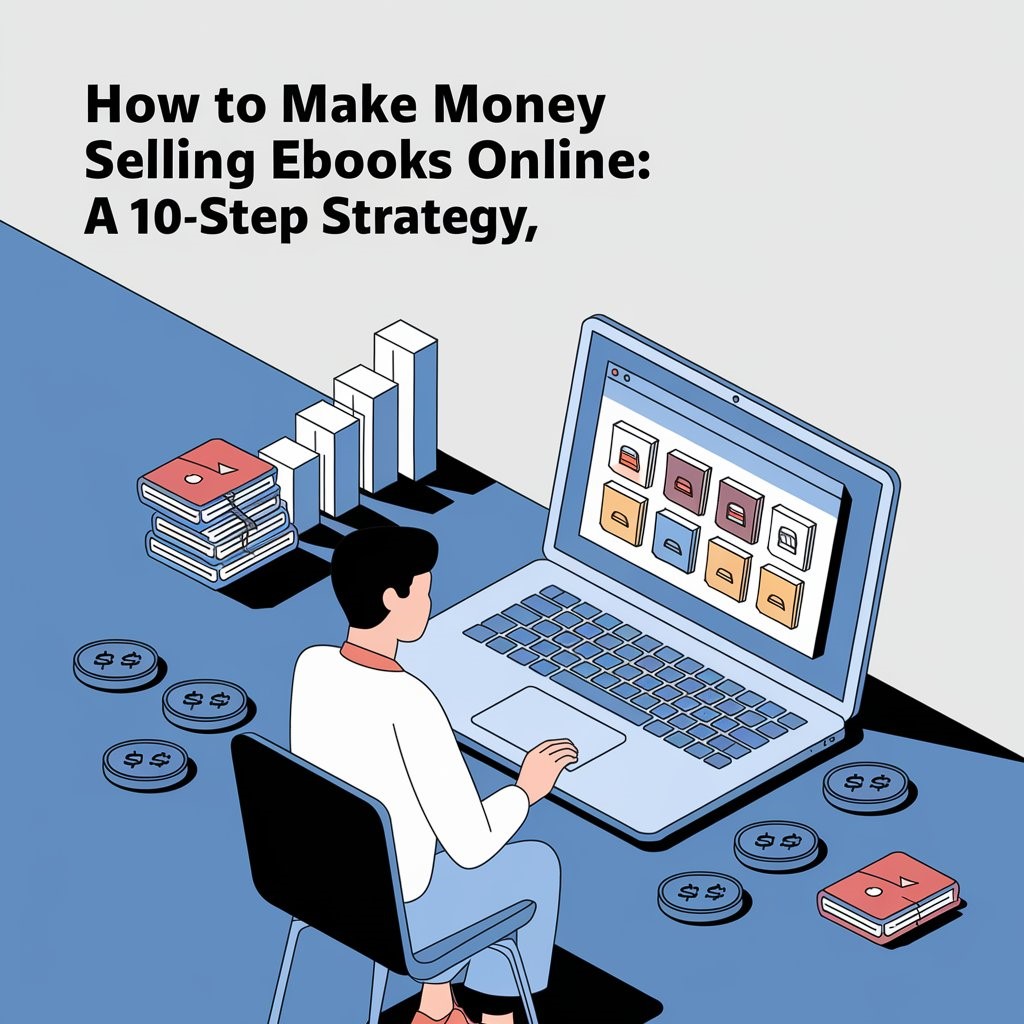
One thought on “How to Create an Ebook: 12 Essential Steps for Success”